Symmetry Tech Tip: The Helper Pages in Symmetry Payroll Forms
Symmetry Payroll Forms now offers "Helper" pages to collect new employee personal information.
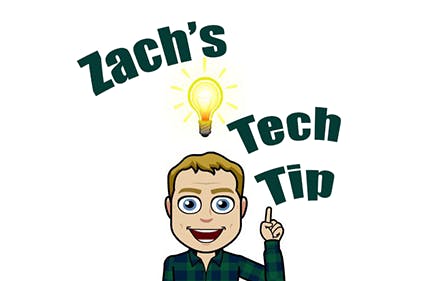
Symmetry Payroll Forms now offers 'Helper' pages to collect new employee personal information.
The 'Helper' pages first collect the employee’s name, social security number, and country of residence which will be populated onto the completed form at the end of the process.
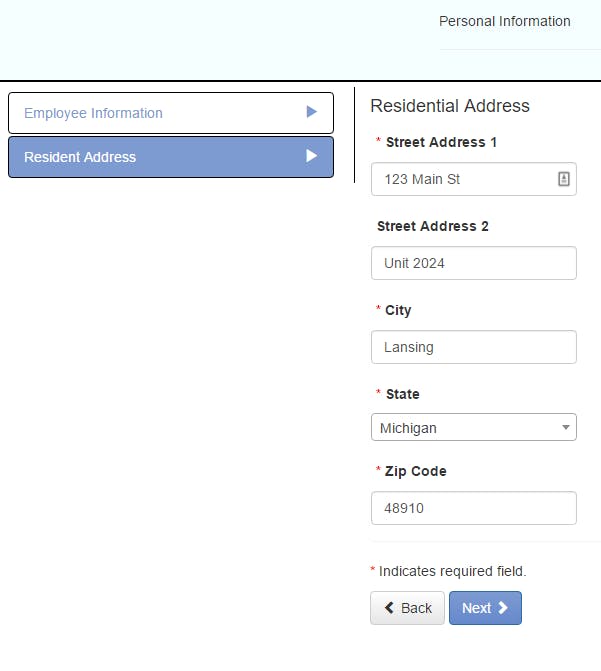
Next, the Helper pages collect the employee’s resident and work addresses. Multiple work addresses can be collected. The employee is presented with the option to review the home and work addresses before proceeding to reduce the opportunity for errors.
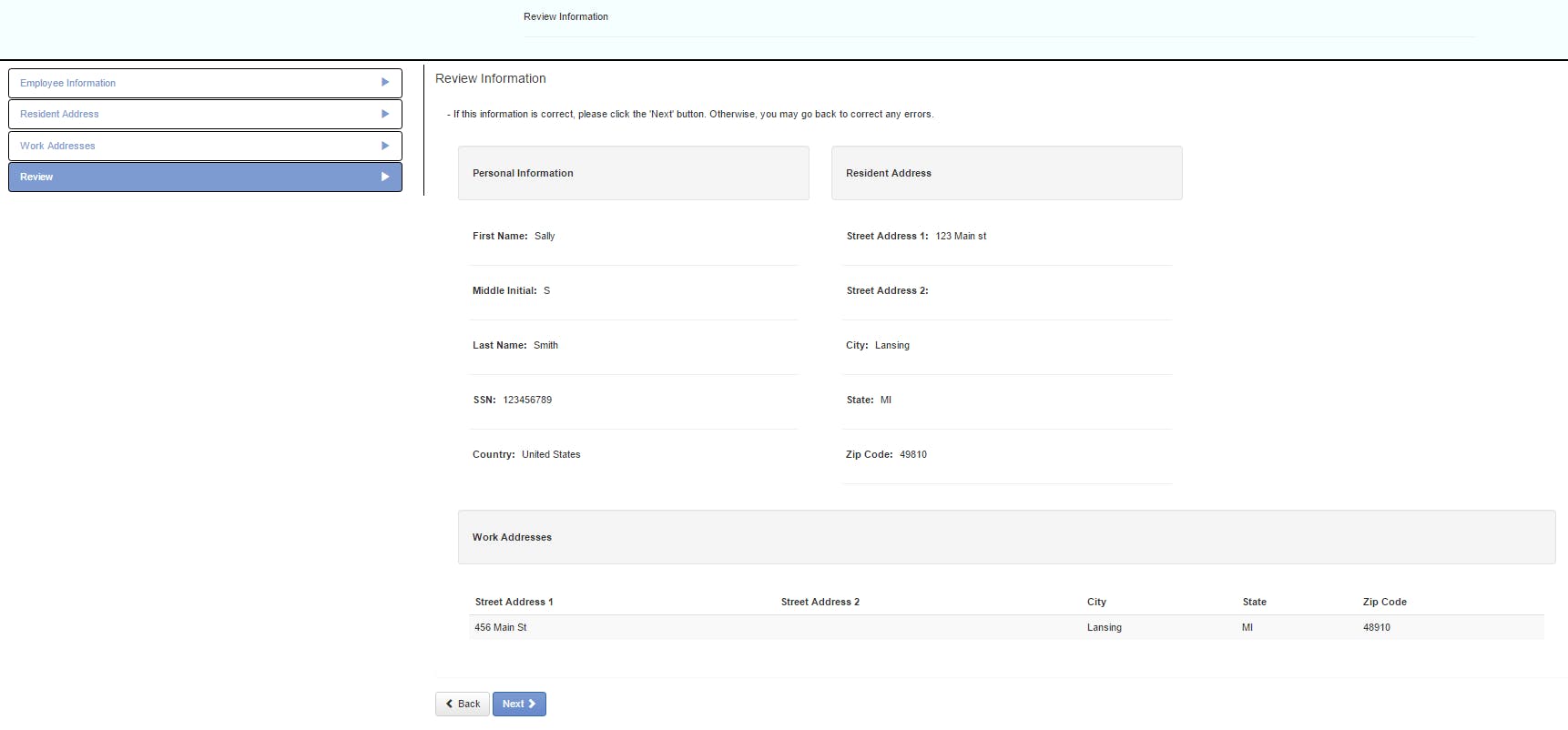
The advantage to using the 'Helper' pages is that this information does not have to be collected manually and will later be pre-populated onto the completed withholding forms digitally.
Symmetry Payroll Forms will also use the home and work locations to determine which withholding forms are required to be completed by the employee.
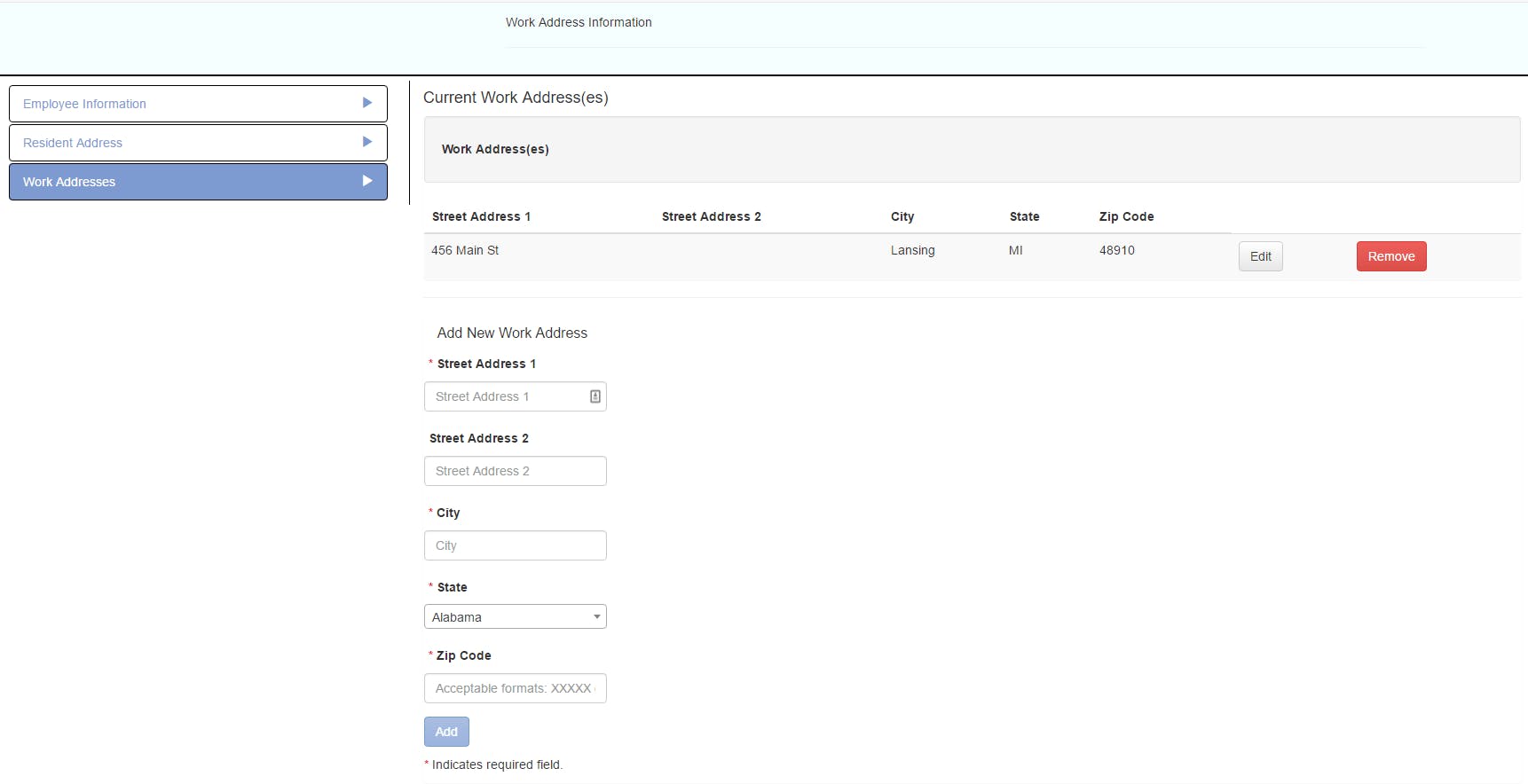
The 'Helper' pages will greatly reduce confusion for the employee and reduce questions for the payroll department during the onboarding process. For any questions regarding the 'Helper' pages and how to incorporate them into your onboarding process, please send an email to zach@symmetry.com or contact your account representative.
Are you not a customer, but interested in learning more about Symmetry Payroll Forms?
