Payroll Tax Geocoding Guide
Download the full guide
Get Payroll Tax Accuracy Down to the Rooftop Level
ZIP codes alone often miss payroll tax boundaries. In the world of payroll, two addresses across the street can fall into different tax jurisdictions. That’s why address-level geocoding matters. This guide explains how geocoding translates physical addresses into precise latitude/longitude coordinates, enabling your payroll solution to automatically determine the correct state, county, city, and local tax jurisdictions for every employee—no matter where they live or work.
What’s Inside: Your Payroll Tax Geocoding Blueprint
What is payroll tax geocoding?
Payroll tax geocoding converts an employee’s address into precise geographic coordinates so that payroll systems can determine which tax jurisdictions apply.
Why does geocoding matter for payroll tax compliance?
Because tax withholding rules vary by jurisdiction—even within ZIP codes—having rooftop-level accuracy ensures the correct local tax rates and obligations are applied, reducing errors and potential penalties.
How does geocoding work in a payroll system?
You input the employee’s work or home address; the system normalizes it and converts it into coordinates. Then those coordinates are mapped against tax-boundary shapefiles to identify all applicable local tax jurisdictions and rates.
What are common challenges without geocoding?
Without geocoding you may rely on ZIP codes or ambiguous boundaries, which can lead to: incorrect tax withholding, missing local tax liabilities, manual lookups, and compliance risk.
How can an employer or payroll platform implement geocoding for tax?
Look for a vendor that: supports rooftop or coordinate-level accuracy, has jurisdiction shapefiles and updates, integrates with your payroll/HR system, and automates address validation and tax-jurisdiction lookup.




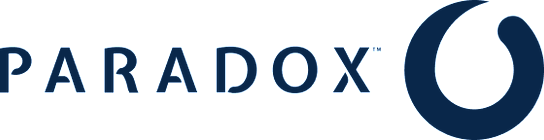
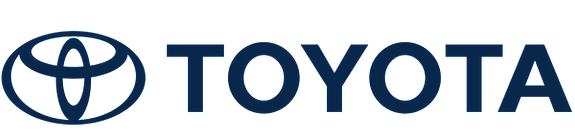

"We quickly realized no one stacks up next to Symmetry. It didn’t take us long to validate and document that."
"I think on the points where we were stuck, Symmetry was very helpful in providing us their resources — people who have done this millions of times who could tell us that we’re doing this the right way, or that there’s an easier way of doing this other thing."
Looking for more?
Symmetry Tax Engine
Calculate gross-to-net payroll taxes to build or enhance a payroll product, embed payroll into an existing application, and increase compliance.
Symmetry Payroll Forms
Directly integrates and automates the withholding forms process at the federal, state, and local levels with over 130 compliant forms.
Symmetry Payroll Point
Determines complicated local withholding tax rates within your product by applying latitude and longitude coordinates of a residential address and a work address against Symmetry’s expansive library tax shapefiles, nexus and reciprocity algorithm.

